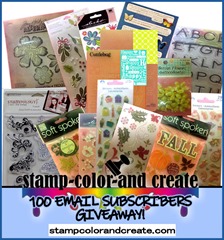I noticed a feature in my newly updated Silhouette Cameo software that will create pop-up cards so I decided to give it a go. After watching a couple of YouTube videos on how it works - I know Google is supposed to be your best friend, but, in this crafter’s world, YouTube is mine – I picked out a digital cupcake image that I had in my stash, loaded it onto my virtual mat and got started .
I noticed a feature in my newly updated Silhouette Cameo software that will create pop-up cards so I decided to give it a go. After watching a couple of YouTube videos on how it works - I know Google is supposed to be your best friend, but, in this crafter’s world, YouTube is mine – I picked out a digital cupcake image that I had in my stash, loaded it onto my virtual mat and got started .

The first thing I needed to do was take a trace of my image so that I had something to convert into a pop-up shape. I offset it slightly so that there would be a white border around my finished pop-up. At this point I printed the image and cut it using my Cameo’s print and cut feature.
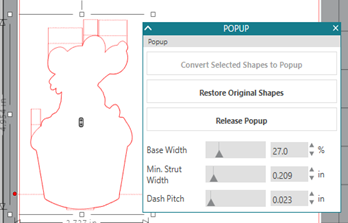 I moved the image off my mat and selected the traced outline of my image. I clicked on the pop-up icon on the right-toolbar and played with the settings on the pop-up panel until I had the least amount of tabs while still looking visually pleasing.
I moved the image off my mat and selected the traced outline of my image. I clicked on the pop-up icon on the right-toolbar and played with the settings on the pop-up panel until I had the least amount of tabs while still looking visually pleasing.
 I created a rectangle that was 3.75-inches wide by 10.5-inches long to represent the interior panel of the card and another panel that was half the size in length and aligned those two rectangles to the top and centre of each other. The smaller rectangle would give me a reference for the centre fold and help me know where to place the pop-up.
I created a rectangle that was 3.75-inches wide by 10.5-inches long to represent the interior panel of the card and another panel that was half the size in length and aligned those two rectangles to the top and centre of each other. The smaller rectangle would give me a reference for the centre fold and help me know where to place the pop-up.
I moved the pop-up piece so that the dashed line on the bottom (with the 2 red dots on either side) was lined up with the centre fold and then aligned it so that it was directly centered. I pulled the smaller rectangle off the mat as it was no longer needed. I grouped the remaining two pieces on the mat together so that the pop-up would not shift off centre and then I used my Cameo to cut the piece out.

I colored the digi image with my Copics and adhered it to the card along with a sentiment to finish off the inside. I cut a piece of white cardstock to 4.25-inches wide by 11-inches long, folded it in half, and adhered this panel to the inside.
All I had left to do was to decorate the front of the card. I kept it fairly simple because I wanted the focus to be on the inside.


That’s it for me today. I’ll be back soon (maybe even tomorrow) to share another cute pop-up card that I made. What can I say, it’s a cool feature!
Don’t forget about my GIVEAWAY.
You still have time to enter!
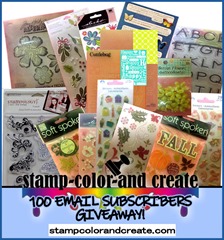












 I noticed a feature in my newly updated Silhouette Cameo software that will create pop-up cards so I decided to give it a go. After watching a couple of YouTube videos on how it works - I know Google is supposed to be your best friend, but, in this crafter’s world, YouTube is mine – I picked out a digital cupcake image that I had in my stash, loaded it onto my virtual mat and got started .
I noticed a feature in my newly updated Silhouette Cameo software that will create pop-up cards so I decided to give it a go. After watching a couple of YouTube videos on how it works - I know Google is supposed to be your best friend, but, in this crafter’s world, YouTube is mine – I picked out a digital cupcake image that I had in my stash, loaded it onto my virtual mat and got started .
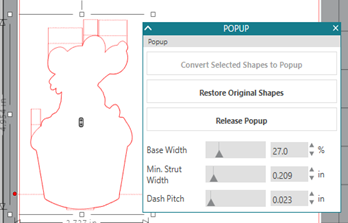 I moved the image off my mat and selected the traced outline of my image. I clicked on the pop-up icon on the right-toolbar and played with the settings on the pop-up panel until I had the least amount of tabs while still looking visually pleasing.
I moved the image off my mat and selected the traced outline of my image. I clicked on the pop-up icon on the right-toolbar and played with the settings on the pop-up panel until I had the least amount of tabs while still looking visually pleasing. I created a rectangle that was 3.75-inches wide by 10.5-inches long to represent the interior panel of the card and another panel that was half the size in length and aligned those two rectangles to the top and centre of each other. The smaller rectangle would give me a reference for the centre fold and help me know where to place the pop-up.
I created a rectangle that was 3.75-inches wide by 10.5-inches long to represent the interior panel of the card and another panel that was half the size in length and aligned those two rectangles to the top and centre of each other. The smaller rectangle would give me a reference for the centre fold and help me know where to place the pop-up.